Gmail Integration
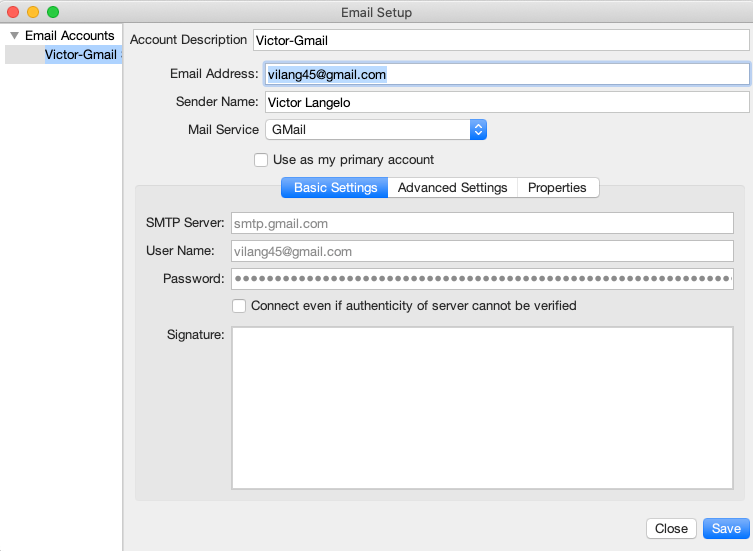
View the terms of use and privacy policy
AdPro supports sending email communications to your customers via your own email account. This is the best way to insure your customers receive your messages. That can be very important when sending invoices and statements.
To send email, AdPro needs to be able to access your email account. AdPro uses the secure OAuth2 authentication protocol when connecting to a Gmail account. This means AdPro doesn't store your password, so no-one can access it. Instead it obtains credentials that can only be used by the AdPro client app. These credentials are encrypted in AdPro using your AdPro credentials. They remain encrypted until needed to send a message. You may revoke the authorization for AdPro to access your Gmail account at any time in your Google account settings.
The process of setting up a connection to a Gmail account will direct you to a web page where you will authorize AdPro's use of your Gmail account. AdPro uses your account to send messages only. It doesn't access any of the data in your Gmail account. All information needed to send messages is based on the information entered in AdPro.
Because anyone with access to your AdPro username and password will be able to send messages to your customers as you. It's important to handle your AdPro login information with appropriate security precautions. That includes not sharing your login with others and using secure passwords which are longer than the minimum required.
